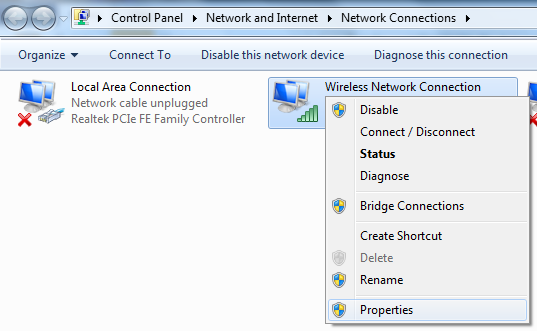Oke setelah lama ane ga nulis karena sibuk :v sekarang ane mau kasih tips cara mengkoneksikan Raspberry Pi ke Internet via Tethering Handphone.
1. Siapkan dulu Alatnya
- Raspberry Pi (kebetulan punya ane Rev B)
- PC / Laptop
- Wifi Adapter TL WN-321G (optional)
- Kabel LAN (cross/Straight) sama aja
- Handphone ane Moto G (yang udah ada paket Internetnya)
2. Selanjutnya setting dulu Tethering koneksi yang ada di handphone kalian. ane anggap kalian semua disini udah bisa ya
3. Centang Opsi paling atas lalu klik OK
4. Ethernet adapter akan
mendapatkan IP static secara otomatis. IP static ini yang menjadi gateway bagi
router atau perangkat lain yang terkoneksi ke PC host via LAN. Jangan lupa
untuk set IP Raspberry Pi secara DHCP sehingga akan mendapat IP address secara
otomatis dari gateway PC.
5. Selanjutnya Scan IP si
Raspi
6. Kalau udah dapet tinggal remote deh si Raspi pake Putty dan coba lakukan ping ke google
7. oke sekian tips dari ane semoga bermanfaat :)